A complementary metal oxide semiconductor (CMOS) is a type of integrated circuit technology. The term is often used to refer to a battery-powered chip found in many personal computers that holds some basic information, including the date and time and system configuration settings, needed by the basic input/output system (BIOS) to start the computer. BIOS is an electronic set of instructions that a Personal Computer (PC) uses to successfully start up. It is designed to be protected from disk failure. While it can be updated, this should be done carefully to avoid damaging the computer or leaving it unable to start up.
Concept of BIOS and CMOS :-
The BIOS is the most important chip found on the motherboard. A firmware device, the BIOS provides vital services at bootup, hardware standards for your system and, through its configuration utility, many ways to customize your system. The BIOS (Basic Input Output System) chip performs a variety of important tasks during system operation. On systems that use 32-bit versions of Microsoft Windows (Windows 95 or newer), the BIOS has relatively little to do with system operation after the boot process has been completed. However, during the boot process, the BIOS is an extremely critical component.
Tasks that the BIOS chip performs include:
- Configuration and control of standard devices
- The power-on self test (POST)
- The location of an operating system, to which it turns over control of system by using the Bootstrap loader
The CMOS (Complementary Metal-Oxide Semiconductor) chip stores the settings that you make with the BIOS configuration program. The BIOS offers you many different options for most system components controlled by the BIOS, but until the settings are stored in the CMOS, the system is unable to run.
The BIOS is a complex piece of firmware (“software on a chip”) that provides support for the following devices and features of your system:
- Selection and configuration of storage devices, such as hard drives, floppy drives, and CDROM drives
- Configuration of main and cache memory
- Configuration of built-in ports, such as IDE hard disk, floppy disk, serial, parallel, PS/2 mouse, and USB
- Selection and configuration of special motherboard features, such as memory error correction, antivirus protection, and fast memory access
- Support for different CPU types, speeds, and special features
- Support for advanced operating systems, including networks, Windows 9x, and Windows 2000 (Plug and Play)
- Power management
To enable the BIOS to perform these tasks, two other components on the mother- board work Notes with the BIOS: the CMOS chip, also known as the RTC/NVRAM (Real-Time-Clock/Non-Volatile RAM), and the battery. The CMOS stores the settings that you make with the BIOS configuration program and contains the system’s Real-Time-Clock circuit. Power from a battery attached to the motherboard is used by the CMOS to keep its settings.
The CR2032 battery has become the most common removable battery on Pentium-class systems. Most recent systems use various models of lithium batteries, which can last from two to five years. The most common batteries you will see in Pentium-class and newer systems are the DS12887A-type clock/battery chip and the CR-2032 lithium battery.
Note:-
The AA-size Eternacell was used in many early 286- and 386-based systems made by Zenith Data Systems and others. The Dallas Semiconductor DS12887A clock/battery chip, CR-2032 lithium battery, and the AA-size 3.6 volt Eternacell have all been used in computers for maintaining CMOS settings.
Thanks…