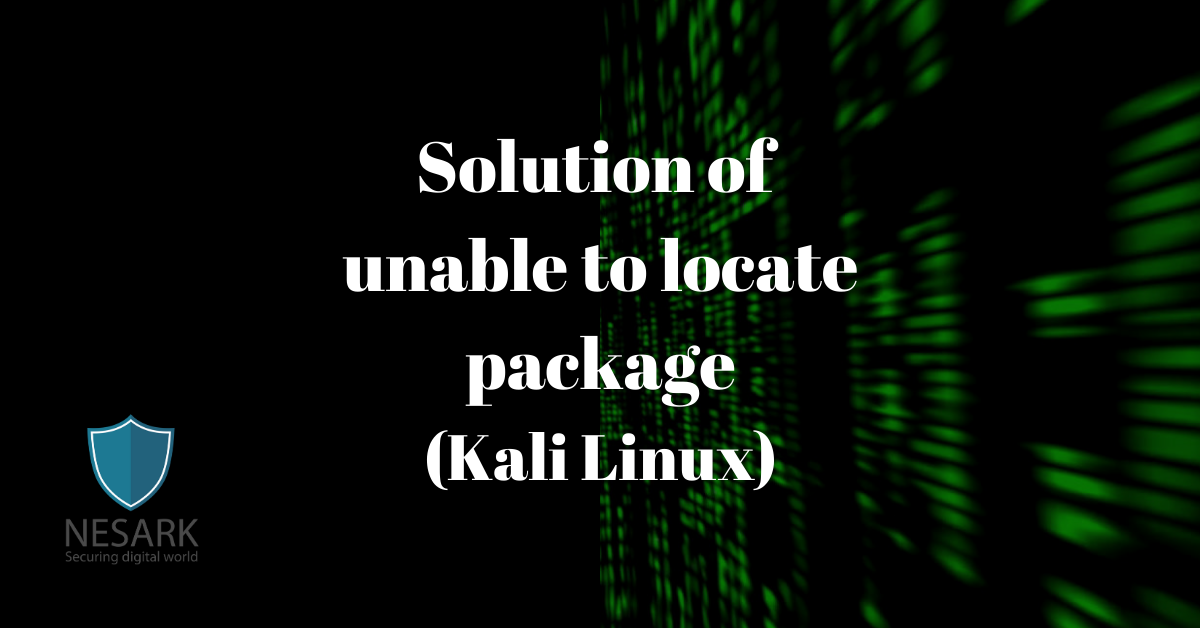This tutorial will include the solution of unable to locate package.
Step 1.
Open a terminal, and type: (You can find the terminal in all applications pre-installed in Kali)

Make sure that your sources are correct, so do:
Enter the command leafpad /etc/apt/sources.list
Step 2.
Once the sources.list file is opened with a text editor (leafpad),
Remove everything within that sources.list file and paste the following line
deb http://http.kali.org/kali kali-rolling main contrib non-free
Best alfa adaptor Buy Now
Step 3.
Save and quit then doapt-get updateapt-get update --fix-missing
apt-get install terminator
Please don’t hesitate to comment if you need anything else.
Thank you.
How to solve unable to locate package? (Can’t install anything on Kali Linux)