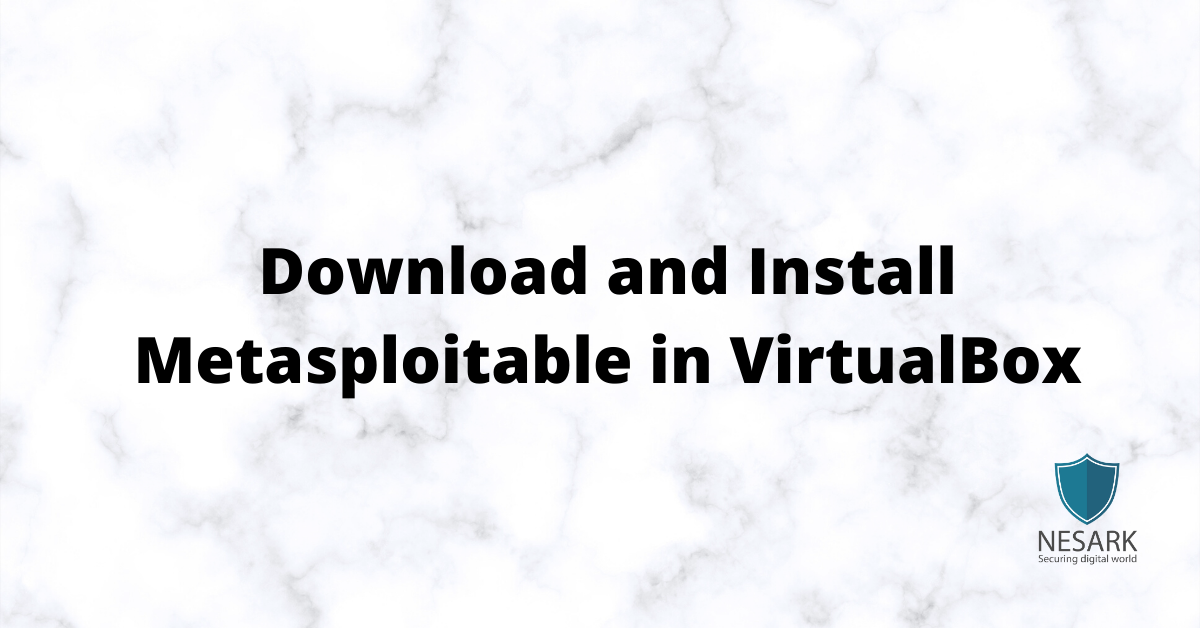Metasploitable is the OS which is the easiest to hack in and look after the information of the OS. Here’s a brief guide on how to download and install Metasploitable in VirtualBox:
- Download Metasploitable:
- Visit the official source or a trusted website to download the Metasploitable virtual machine image.
- Install VirtualBox:
- If you haven’t already, download and install VirtualBox from the Oracle website.
- Set Up a New Virtual Machine:
- Open VirtualBox and click “New” to create a new virtual machine.
- Name your VM “Metasploitable” and choose “Linux” as the type and “Other Linux (32-bit)” as the version.
- Configure VM Settings:
- Click “Settings” for your VM, go to “Storage,” click on the “Empty” CD icon, then click the CD icon on the right side to choose a virtual optical disk file.
- Select the Metasploitable image you downloaded.
- Start the Virtual Machine:
- Click “Start” to boot up your VM.
- Follow any on-screen instructions to complete the installation of Metasploitable.
Remember, Metasploitable is intentionally vulnerable for practice purposes. Never expose it to an unsecured network.
For detailed instructions, you can search online or check out tutorials that provide step-by-step guidance with screenshots. We are going to show you how to download and install Metasploitable in Virtualbox. Please watch this video for details information….
Thanks…
How to Download and Install Metasploitable in VirtualBox ?