Customizing the login page in WordPress can help you create a more personalized experience. Here are the steps to customize the login page in WordPress:
- Install a Custom Login Page Plugin: The easiest way to customize the login page in WordPress is by using a plugin. There are many free and paid plugins available, such as Custom Login Page Customizer, Login Designer, and Erident Custom Login and Dashboard.
- Activate the Plugin: Once you have installed the plugin, activate it from the Plugins page in your WordPress dashboard.
- Customize the Login Page: Open the plugin settings page and use the options available to customize the login page. You can change the background color, add a logo or image, change the font style, and more.
- Preview the Changes: Preview the changes you have made by logging out of your WordPress site and visiting the login page.
- Save the Changes: Once you are happy with the changes, click the “Save” button to apply them.
Alternatively, if you have coding skills, you can also customize the login page by creating a custom login page template. Here are the steps:
- Create a Custom Login Page Template: Create a custom login page template in your WordPress theme directory. You can create a new PHP file with the name “login.php” and add your custom code.
- Customize the Login Page: Use HTML, CSS, and PHP to customize the login page according to your requirements.
- Save the Changes: Save the changes to the login.php file.
- Test the Login Page: Test the login page by logging out of your WordPress site and visiting the new custom login page you have created.
Today in this video, I’m going to show you how to customize the login page in WordPress, please watch for more details.
That’s it! By following these steps, you can customize the login page in WordPress and create a unique login experience.
Thanks
How to customize login page in WordPress