Creating a business email in Hostinger is a straightforward process. Here are the steps to create a business email in Hostinger:
- Log in to Hostinger: Go to the Hostinger website and log in to your account.
- Access Email Accounts: Click on “Email Accounts” under the “Email” section in the cPanel.
- Add New Email Account: Click on “Create a New Email Account” button.
- Choose Email Address: Enter the email address you want to create, along with the password and the storage limit for the email account.
- Click “Create”: Once you have entered the necessary details, click on the “Create” button.
- Access Webmail: Click on the “Access Webmail” button to open the email account in your web browser.
- Configure Email Client: You can also configure your email client to access your new email account. Hostinger provides the necessary settings for you to set up your email client.
Today in this video, I’m going to show you how to create business email in Hostinger, please watch for more details.
That’s it! By following these steps, you can create a business email in Hostinger and start using it for your business communications.
Thanks
How to Create Business Email in Hostinger