To change the WordPress login page logo, you can follow these steps:
- Login to your WordPress dashboard and install the “WpTools” plugin.
- Activate the plugin and go to the “General Settings” section in your “WpTools” plugin dashboard.
- Click on the “Customize Login Screen” option and you will see the option to change the logo.
- Upload your custom logo and adjust the size and position as desired.
- Save the changes and your WordPress login page will now display your custom logo instead of the default WordPress logo.
Today in this video, I’m going to show you How to change the WordPress login page logo, please watch for more details.
That’s it! You have successfully changed the WordPress login page logo.
Thanks
How to change the WordPress login page logo