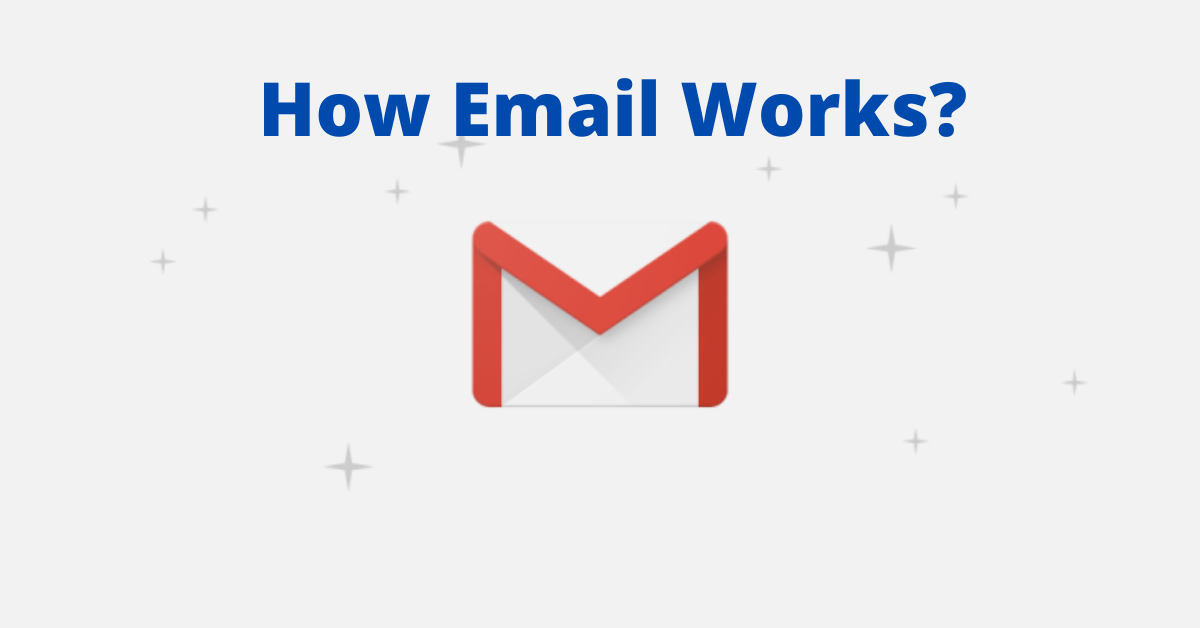Email sending and receiving is controlled by the Email servers. All Email service providers configure Email Server before anyone can Sign into his or her account and start communicating digitally.
Once the servers are ready to go, users from across the world register in to these Email servers and setup an Email account. When they have a fully working Email account, they sign into their accounts and start connecting to other users using the Email services.
Email Travelling Path:–
Let’s say we have two Email providers, one is Server1.com and other is Server2.in, ABC is a registered user in Server1.com and XYZ is a registered user in Server2.in.
ABC signs in to his Email account in Server1.com, he then writes a mail to the xyz@server2.in and click on Send and gets the message that the Email is sent successfully.
But what happens behind the curtains, the Email from the computer of abc@server1.com is forwarded to the Email server of Server1.com. Server1 then looks for server2.in on the internet and forwards the Email of the server2.in for the account of XYZ. Server2.in receives the Email from server1.com and puts it in the account of XYZ.
XYZ then sits on computer and signs in to her Email account. Now she has the message in her Email inbox.
Email Service Protocols
SMTP
SMTP stands for Simple Mail Transfer Protocol. SMTP is used when Email is delivered from an Email client, such as Outlook Express, to an Email server or when Email is delivered from one Email server to another. SMTP uses port 25.
POP3
POP3 stands for Post Office Protocol. POP3 allows an Email client to download an Email from an Email server. The POP3 protocol is simple and does not offer many features except for download. Its design assumes that the Email client downloads all available Email from the server, deletes them from the server and then disconnects. POP3 normally uses port 110.
IMAP
IMAP stands for Internet Message Access Protocol. IMAP shares many similar features with POP3. It, too, is a protocol that an Email client can use to download Email from an Email server. However, IMAP includes many more features than POP3. The IMAP protocol is designed to let users keep their Email on the server. IMAP requires more disk space on the server and more CPU resources than POP3, as all Emails are stored on the server. IMAP normally uses port 143.