To remove or add the country code 91 (India) in mobile numbers using Excel, you can use the following steps:
To add the country code, use the following formula: =”91″&A2
In this formula, “A2” is the cell that contains the mobile number, and “91” is the country code that you want to add.
To remove the country code, use the following formula: =RIGHT(A2,LEN(A2)-2)
In this formula, “A2” is the cell that contains the mobile number, and “2” is the number of characters to remove (which is the length of the country code, in this case, 91).
Drag the formula down to apply it to all cells in the column. Once you have added or removed the country code, you can copy and paste the values to remove the formula and keep the modified mobile numbers.
Today in this video, I’m going to show you how to Remove Country Code 91 or add 91 in Mobile Numbers, Clean Mobile Numbers list, please watch for more details.
That’s it! You have successfully added 91 to your mobile number list.
Thanks