To customize the ColorMag WordPress theme, you can follow these steps:
- Access the WordPress Customizer: Log in to your WordPress Dashboard and navigate to “Appearance” and then click on “Customize.” This will open the WordPress Customizer.
- General Theme Settings: Within the Customizer, you’ll find various sections and settings that allow you to customize different aspects of the ColorMag theme. Some common customization options include site identity (logo, site title, tagline), site layout (boxed or wide), colors, typography, etc. Explore each section and make changes according to your preferences.
- Header Customization: Look for options related to the header. Here, you can customize the header layout, header image, header background color, and other header-related settings. You may also have options to enable/disable elements like the social menu, search bar, or header widgets.
- Homepage Settings: ColorMag comes with multiple homepage layout options. Check the homepage settings section to select the desired layout and customize the content that appears on the homepage. This may include featured posts, category sections, sliders, and more.
- Footer Customization: As mentioned earlier, you can customize the footer using the options provided in the WordPress Customizer. This includes changing the footer content, adding widgets, modifying the background color, etc.
- Additional Customization Options: ColorMag offers additional customization options such as featured images, post layouts, sidebar options, and more. Explore these options and make adjustments as needed.
- Preview and Save Changes: As you make changes, you can use the live preview feature within the Customizer to see how the modifications affect your website. Once you’re satisfied with the changes, click on the “Save” or “Publish” button within the Customizer to save your changes.
Please note that the specific customization options and settings may vary depending on the version of the ColorMag theme you are using. It’s recommended to refer to the theme documentation or support resources for more detailed instructions on customizing specific elements of the ColorMag theme.
Additionally, if you require more advanced customizations beyond what the theme options provide, you may need to modify the theme’s code directly. It’s recommended to create a child theme and make the necessary modifications within the child theme’s files to ensure your changes are not lost during theme updates.
Today in this video, I’m going to show you how to customize colormag wordpress theme. please watch all part for more details.
That’s it! Now you have successfully customized your ColorMag theme.
Thanks