Whatsapp Business API Provider India
No matter the nature of your business, embrace exceptional WhatsApp Business API experience with Nesark. We dedicate our expertise to help you build meaningful connections with your audience. Enhance customer satisfaction and boost lead generation with engaging content. A chatbot often serves as a convenient point of contact for users, providing an easier alternative to phone or email communication.
Industries Benefiting from WhatsApp Business API

Broadcast Promotional Messages (Officially)
- Effortlessly share exciting offers, discount codes, and festive greetings without worrying about your number getting blocked!
- Seamlessly connect with your customers, sharing happiness and exclusive deals without any disruptions!
- The WhatsApp Business API is intuitive and flexible, seamlessly integrating into any corporate workflow.
Automate your Customer Support
- Enhance customer engagement with instant notifications, seamless automation, and real-time messaging using the WhatsApp Business API.
- Enhance user experience with a flexible chatbot that delivers personalized recommendations, resolves issues, and answers FAQs efficiently.
- Leverage the API to gain valuable insights into customer interactions and service experiences.

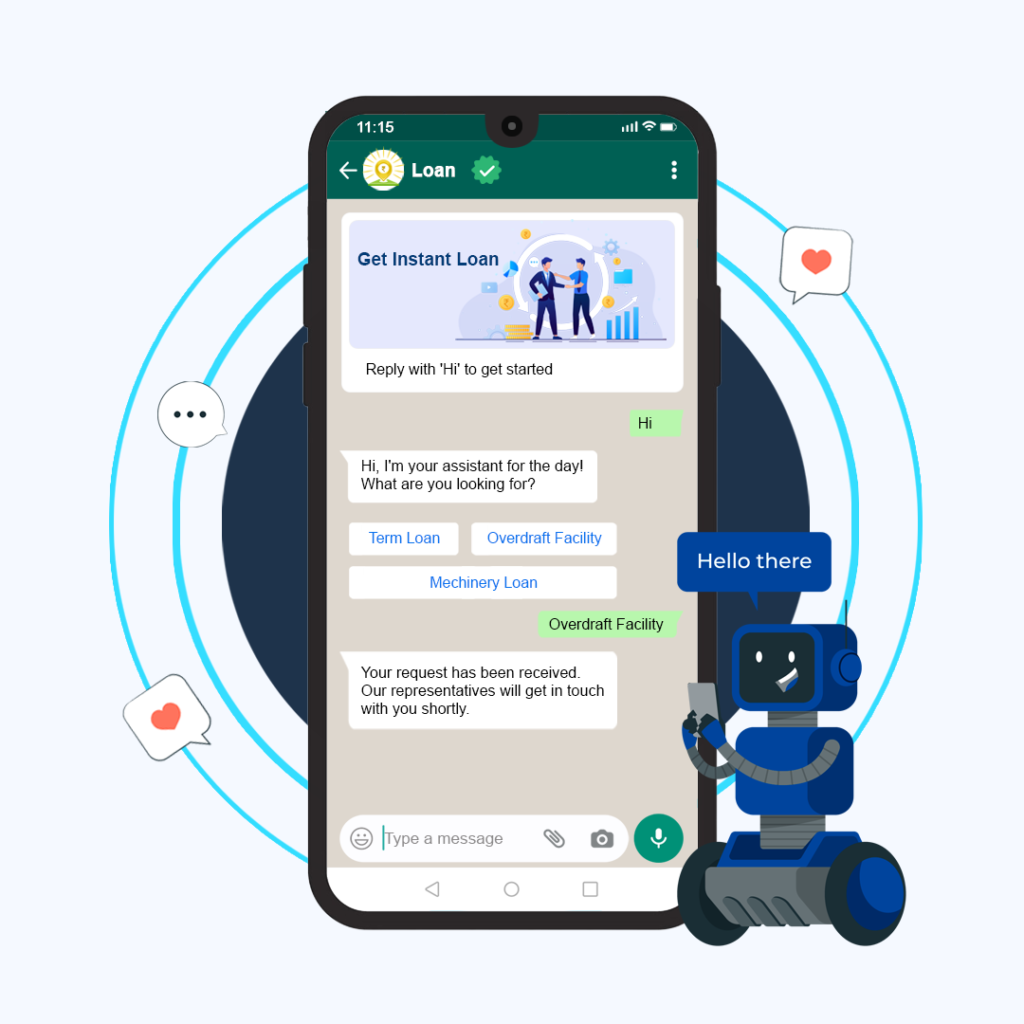
Boost Client Interaction with Next-Gen WhatsApp Chatbots
- Explore innovative ways to enhance customer engagement with chatbots.
- Seamlessly connect with clients on their favorite platforms using WhatsApp Business chatbots, as more companies adopt this growing trend.
- Enhance customer support and interaction with WhatsApp chatbots designed to meet modern user expectations.
Required Documents For WhatsApp Business API - Meta
Facebook may ask you to upload official documents to prove that your business has been registered. These documents must show the legal name of your business and your business’s official postal address or phone number. You may also be asked to provide proof of website domain ownership if you choose to receive a verification code at your email address. Please note that the image of your document must be clear, in colour, and show the whole document. The document submitted cannot be expired or altered in any way.
After you’ve uploaded the documents, Facebook team will review them. This may take several days. You can check the current status of your verification by going to your Security Centre. You can contact Nesark Team for configure the API and start using it to enhance your customer communication. Verifying your account opens the door to leveraging the WhatsApp Business API for effective and streamlined business communication.
- Business Logo
- Facebook page cover
- Business Website (Legal business name & address must be mentioned on your website, including terms and conditions, privacy policy, and disclaimer page)
- Business Email
- GST Certificate – (Recommended)
- Incorporation certificate/MSME of your business
- PAN Card – Personal/Business
- Fresh Mobile Number
- Business Manger Access
Verify Facebook Business Manager For WhatsApp Business API
Frequently Asked Questions
Got Any Questions? Read Here! Before You Contact Us.
Ready To Grow Your Business ?
Get in touch to our Digital Marketing Experts at Nesark.